A
DVS system allows DJ™s to play digital song files such as MP3s from their computer or laptop, via a more traditional DJ set-up. The concept is quite simple. DVS systems come with
˜time coded Vinyl™ or
˜time coded CDs™ (often both). The time code signal is transferred from the
turntable or
CD deck to the computer via a
USB audio interface.
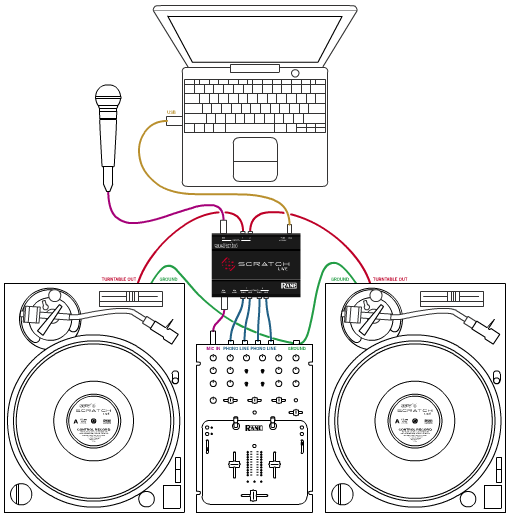
The DJ Software part of the DVS package (that also acts as a host for your music library/playlists) will then use this signal to calculate where in the track the music should be playing and at what speed. You can manipulate music like you never could before on vinyl thanks to intuitive looping and
sampling tools built in to the software. You can also scratch digital files now like you could only really do on vinyl before. The interface itself also has outputs and these are used to connect each ˜virtual deck™ back to the
DJ mixer.
This opened up the digital music market to the vinyl DJ. They don™t need to sell their beloved turntables and get CD decks if they prefer the feel of playing with vinyl.

Alternatively the DJ with CD decks can access their entire music collection without even having to eject or search for a disk. You can simply search for it on your computer drop it on the ˜virtual deck™ and you™re away.
Ok, so you have your DVS system and your mixing from one tune to another like a pro - now you want to take your mixing to the next level and take full advantage of all the features your software based DJ set-up has to offer?
It™s time to ˜pimp your DVS!
There are many ˜full blown™
DJ controllers on the market that feature the standard looking DJ set-up, such as 2 (or 4) jog wheels/platters, a few faders and a crossfader. Now these are really cool because as it™s a whole set-up in one unit.
But¦ for those who have a DVS system and just want to harness more of the functionality of all the software has on offer, this might not be the way to go. There are a whole host of controllers out there now that can add a new dimension to your DJ set without installing themselves as the centrepiece of your set-up.
Here™s a few recommendations from us:

Take the
Native Instruments Traktor Kontrol X1 for example.
Using the X1 you can say good by to hunching over your laptop scrolling through your library to find the tune you want. You can fully control effects parameters, change effects, sync, stop and start tracks, set and trigger cue points, pitch bend and even adjust the beat grid without touching your computer! Designed and manufactured by
Native Instruments(the guys who make Traktor software) this unit is the perfect companion to get as much as you can out of Traktor. All without the need of clicking around on the mouse! Straight out of the box, the X1 is ˜plug n play™ so it requires no set-up procedure with Traktor. The Kontrol X1 will also map to any other MIDI compatible software so could be used with a whole host of different platforms and DVS systems.

Secondly we have the Latest addition from the Native Instruments Kontrol range - The
Traktor Kontrol F1. The F1 has been designed by Native Instruments specifically to control the new ˜Remix Decks™ in Traktor 2.5. I could spend hour and hours on this thing and never get bored. The F1 offers 16 trigger pads (similar to that of the
Maschine) which can be used to launch clips and loops that you can load into Traktors Remix decks from sperate sample packs,your own productions or alternatively you can sample from the current playing track decks. It has 4 faders and 4 rotary encoders. Use the Kontrol F1 to add a whole new level of depth to your DJ sets. You can now be remixing and performing live within your DJ Set. Both effortlessly and with style!

Thirdly there are the
Novation Dicers. Now if you own
Serato you can™t live without these! Ask anyone who uses Serato or any other time code based DVS system will tell you, cue points on CDJs are just not as accurate on time code as they are on actual CDs. That™s where the Dicers come in. No rotary controls or faders here, just really neat and usable controllers for triggering hot-cues, adjusting loops, setting cue-points and even triggering samples. They come as a pair and fit around your CD decks or turntables easily. Using only 1 USB port between the 2 of them, what™s more they don™t take up much room at all so can be taken everywhere.
Novation got it spot on with these.
So there are a few ways you can ˜jazz up™ your DVS DJ set-up in a simple and affordable way but, with amazing results.
Once you™ve added one of these to your life you will never look back!
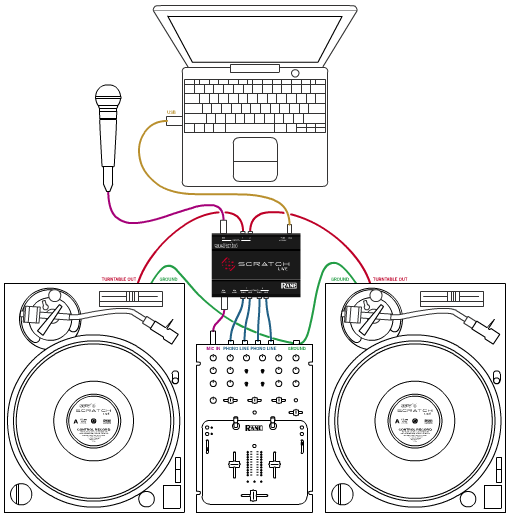 The DJ Software part of the DVS package (that also acts as a host for your music library/playlists) will then use this signal to calculate where in the track the music should be playing and at what speed. You can manipulate music like you never could before on vinyl thanks to intuitive looping and sampling tools built in to the software. You can also scratch digital files now like you could only really do on vinyl before. The interface itself also has outputs and these are used to connect each ˜virtual deck™ back to the DJ mixer.
This opened up the digital music market to the vinyl DJ. They don™t need to sell their beloved turntables and get CD decks if they prefer the feel of playing with vinyl.
The DJ Software part of the DVS package (that also acts as a host for your music library/playlists) will then use this signal to calculate where in the track the music should be playing and at what speed. You can manipulate music like you never could before on vinyl thanks to intuitive looping and sampling tools built in to the software. You can also scratch digital files now like you could only really do on vinyl before. The interface itself also has outputs and these are used to connect each ˜virtual deck™ back to the DJ mixer.
This opened up the digital music market to the vinyl DJ. They don™t need to sell their beloved turntables and get CD decks if they prefer the feel of playing with vinyl.
 Alternatively the DJ with CD decks can access their entire music collection without even having to eject or search for a disk. You can simply search for it on your computer drop it on the ˜virtual deck™ and you™re away.
Ok, so you have your DVS system and your mixing from one tune to another like a pro - now you want to take your mixing to the next level and take full advantage of all the features your software based DJ set-up has to offer?
It™s time to ˜pimp your DVS!
There are many ˜full blown™ DJ controllers on the market that feature the standard looking DJ set-up, such as 2 (or 4) jog wheels/platters, a few faders and a crossfader. Now these are really cool because as it™s a whole set-up in one unit.
But¦ for those who have a DVS system and just want to harness more of the functionality of all the software has on offer, this might not be the way to go. There are a whole host of controllers out there now that can add a new dimension to your DJ set without installing themselves as the centrepiece of your set-up.
Here™s a few recommendations from us:
Alternatively the DJ with CD decks can access their entire music collection without even having to eject or search for a disk. You can simply search for it on your computer drop it on the ˜virtual deck™ and you™re away.
Ok, so you have your DVS system and your mixing from one tune to another like a pro - now you want to take your mixing to the next level and take full advantage of all the features your software based DJ set-up has to offer?
It™s time to ˜pimp your DVS!
There are many ˜full blown™ DJ controllers on the market that feature the standard looking DJ set-up, such as 2 (or 4) jog wheels/platters, a few faders and a crossfader. Now these are really cool because as it™s a whole set-up in one unit.
But¦ for those who have a DVS system and just want to harness more of the functionality of all the software has on offer, this might not be the way to go. There are a whole host of controllers out there now that can add a new dimension to your DJ set without installing themselves as the centrepiece of your set-up.
Here™s a few recommendations from us:
 Take the Native Instruments Traktor Kontrol X1 for example.
Using the X1 you can say good by to hunching over your laptop scrolling through your library to find the tune you want. You can fully control effects parameters, change effects, sync, stop and start tracks, set and trigger cue points, pitch bend and even adjust the beat grid without touching your computer! Designed and manufactured by Native Instruments(the guys who make Traktor software) this unit is the perfect companion to get as much as you can out of Traktor. All without the need of clicking around on the mouse! Straight out of the box, the X1 is ˜plug n play™ so it requires no set-up procedure with Traktor. The Kontrol X1 will also map to any other MIDI compatible software so could be used with a whole host of different platforms and DVS systems.
Take the Native Instruments Traktor Kontrol X1 for example.
Using the X1 you can say good by to hunching over your laptop scrolling through your library to find the tune you want. You can fully control effects parameters, change effects, sync, stop and start tracks, set and trigger cue points, pitch bend and even adjust the beat grid without touching your computer! Designed and manufactured by Native Instruments(the guys who make Traktor software) this unit is the perfect companion to get as much as you can out of Traktor. All without the need of clicking around on the mouse! Straight out of the box, the X1 is ˜plug n play™ so it requires no set-up procedure with Traktor. The Kontrol X1 will also map to any other MIDI compatible software so could be used with a whole host of different platforms and DVS systems.
 Secondly we have the Latest addition from the Native Instruments Kontrol range - The Traktor Kontrol F1. The F1 has been designed by Native Instruments specifically to control the new ˜Remix Decks™ in Traktor 2.5. I could spend hour and hours on this thing and never get bored. The F1 offers 16 trigger pads (similar to that of the Maschine) which can be used to launch clips and loops that you can load into Traktors Remix decks from sperate sample packs,your own productions or alternatively you can sample from the current playing track decks. It has 4 faders and 4 rotary encoders. Use the Kontrol F1 to add a whole new level of depth to your DJ sets. You can now be remixing and performing live within your DJ Set. Both effortlessly and with style!
Secondly we have the Latest addition from the Native Instruments Kontrol range - The Traktor Kontrol F1. The F1 has been designed by Native Instruments specifically to control the new ˜Remix Decks™ in Traktor 2.5. I could spend hour and hours on this thing and never get bored. The F1 offers 16 trigger pads (similar to that of the Maschine) which can be used to launch clips and loops that you can load into Traktors Remix decks from sperate sample packs,your own productions or alternatively you can sample from the current playing track decks. It has 4 faders and 4 rotary encoders. Use the Kontrol F1 to add a whole new level of depth to your DJ sets. You can now be remixing and performing live within your DJ Set. Both effortlessly and with style!
 Thirdly there are the Novation Dicers. Now if you own Serato you can™t live without these! Ask anyone who uses Serato or any other time code based DVS system will tell you, cue points on CDJs are just not as accurate on time code as they are on actual CDs. That™s where the Dicers come in. No rotary controls or faders here, just really neat and usable controllers for triggering hot-cues, adjusting loops, setting cue-points and even triggering samples. They come as a pair and fit around your CD decks or turntables easily. Using only 1 USB port between the 2 of them, what™s more they don™t take up much room at all so can be taken everywhere. Novation got it spot on with these.
So there are a few ways you can ˜jazz up™ your DVS DJ set-up in a simple and affordable way but, with amazing results.
Once you™ve added one of these to your life you will never look back!
Thirdly there are the Novation Dicers. Now if you own Serato you can™t live without these! Ask anyone who uses Serato or any other time code based DVS system will tell you, cue points on CDJs are just not as accurate on time code as they are on actual CDs. That™s where the Dicers come in. No rotary controls or faders here, just really neat and usable controllers for triggering hot-cues, adjusting loops, setting cue-points and even triggering samples. They come as a pair and fit around your CD decks or turntables easily. Using only 1 USB port between the 2 of them, what™s more they don™t take up much room at all so can be taken everywhere. Novation got it spot on with these.
So there are a few ways you can ˜jazz up™ your DVS DJ set-up in a simple and affordable way but, with amazing results.
Once you™ve added one of these to your life you will never look back!

